DOB Age Calculator - How old am I calculator?
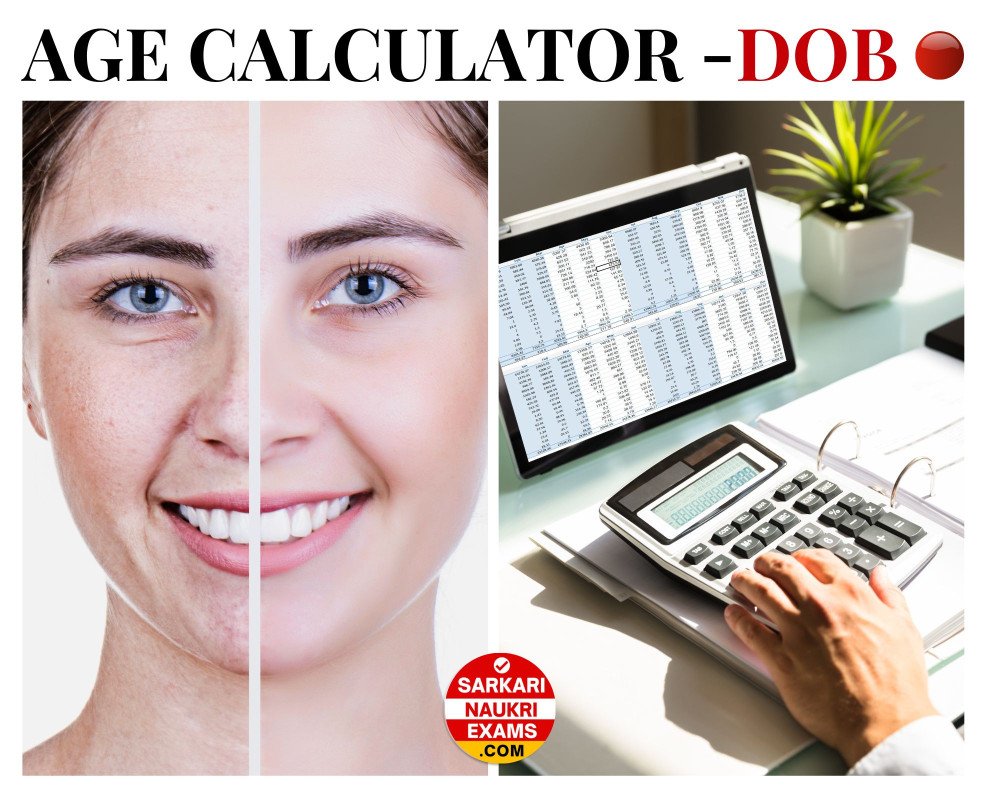
What is DOB Age Calculator?
A DOB Age Calculator is a digital tool. It calculates a person’s age from their birthdate. The age is given in years, months, and days. This tool is useful for checking age for legal reasons, planning events, or tracking someone’s age. It’s available online and as mobile apps. It’s a quick and accurate way to find out a person’s age.
How can I use a date of birth (DOB) Age Calculator?
Using a Date of Birth (DOB) Age Calculator is quite straightforward. Here are the steps:
-
Enter your birthdate: Input your date of birth in the format requested by the calculator (usually day, month, and year).
-
Click ‘Calculate’ or similar: Once your birthdate is entered, click the button to calculate your age. This button may be labeled “Calculate”, “Find Age”, or something similar depending on the calculator.
-
View your age: The calculator will display your age in years, months, and days. Some calculators may also show your age in weeks or hours.
How can I DOB calculate DOB Age by year, month and date?
To calculate age using date of birth (DOB), follow these steps:
-
Note today’s date: Find out the current date, month, and year.
-
Note the birthdate: Write down the birth date, month, and year.
-
Subtract the years: Subtract the birth year from the current year.
-
Adjust for months: If the current month is less than the birth month, subtract 1 from the age.
-
Adjust for days: If the current month is the same as the birth month, and the current day is less than the birth day, subtract 1 from the age.
This will give you the age in years. Remember, this method considers that a year has passed only when your birthday has occurred in the current year.
What are the different types of DOB Age Calculators?
There are several types of age calculators that can help you calculate age in different ways based on various criteria. Here are a few examples:
-
Standard Age Calculator
-
Target Date Age Calculator
-
Age Disparity Calculator
-
Day Count Age Calculator
-
Fine-Grained Age Calculator
-
Milestone Age Calculator
-
Canine Age Calculator
-
Feline Age Calculator
-
Alternative Units Age Calculator
How accurate are DOB age calculators?
DOB age calculators are generally reliable for calculating your age based on your birthdate and the current date. It’s a straightforward process, akin to solving a basic arithmetic problem involving dates. However, there can be inaccuracies due to several factors:
-
Leap Years: Leap years have an extra day (February 29), which can skew calculations if not accounted for.
-
Time Zones: If your birthplace and current location are in different time zones, there could be minor discrepancies due to the time difference.
-
Birth Time: The exact time of your birth can affect the accuracy if the calculator only considers the date.
-
Input Errors: Mistyping your birthdate will obviously yield an incorrect age.
DOB Age Calculator for Govt Jobs (UPSC, Agniveer, NDA, NEET, SSC, IBPS)
-
UPSC: Subtract your birth year from the current year.
-
NDA: You should be 16.5 to 19.5 years old when the course starts.
-
SSC: Subtract your birth year from the cutoff year.
-
IBPS PO: Your age should be within a certain range on specific dates.
-
NEET: You should be 17 to 25 years old on a certain date.
-
UPPSC: Subtract your birth year from the cutoff year.
-
SSC CGL 2023: Subtract your birth year from the cutoff date.
-
CAPF: Subtract your birth year from the cutoff in the official notice.
Always check the official notification as on Date for accurate results.
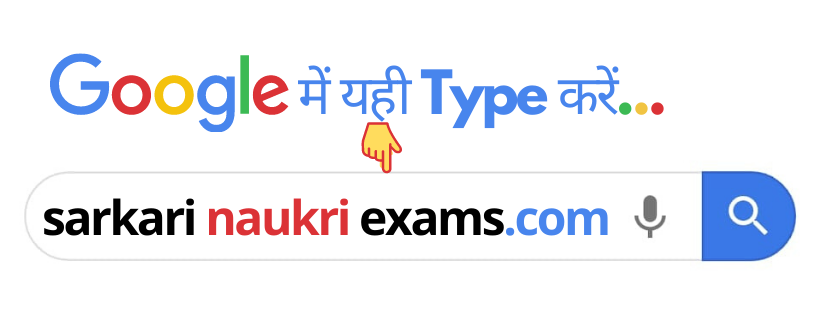
Comments-
Sarkari Naukri Exams-
Thanks for visiting us!
If you have any question please add a comment.
We will reply within 24 Hours.
Thanks & Regards!
Sarkari Naukri Exams.
Updated:
Highlights
Advertisements
Comment