LPU UMS Login 2024: LPU Fee Payment, Result, Distant Education (LPUDE)
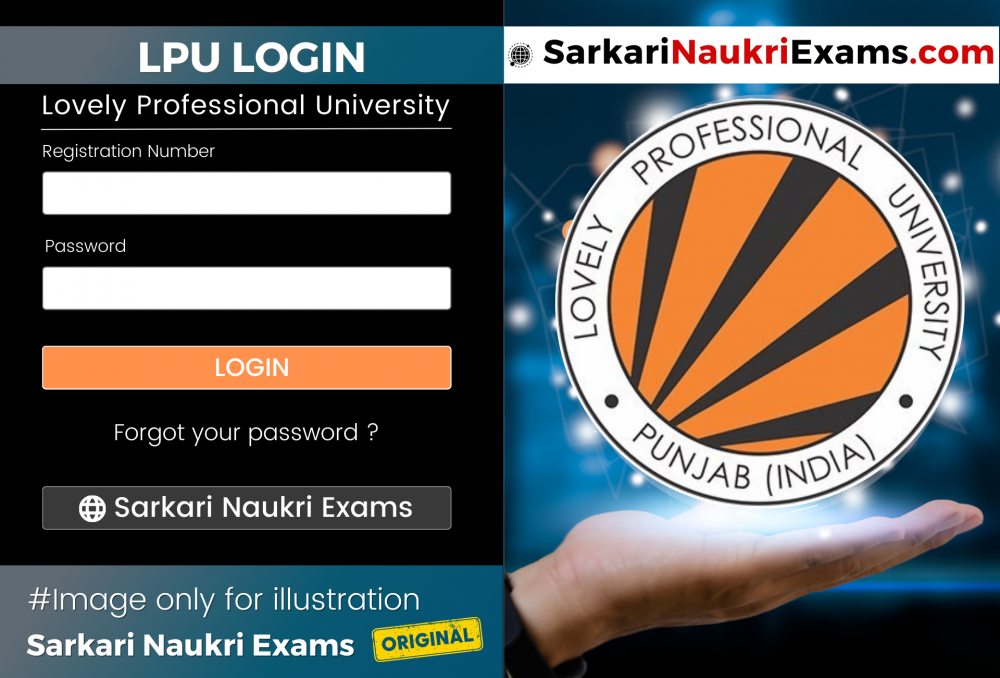
LPU Login 2024: Lovely Professional University (LPU) is a private university in Phagwara, Punjab, India. Every LPU holds the LPUNEST exam twice a year to offer admission to aspiring candidates in various programs. The LPU has announced the official dates for all the courses for LUPNEST 2024. Read the entire article to learn everything there is to know about the LPUNEST login 2024.
- LPU UMS Login: Link
- LPU UMS Student Login E-Connect
- Recovering the LPU Login Username and Password
- LPU UMS Login
- LPU Login: Through OTP
- LPU UMS Login: Portal
- LPUNEST Login
- How do I reset the LPUNEST login password?
- How to obtain an LPUNEST login for 2024
- LPUNEST Login: Slot Booking
- How to book an LPUNEST slot in 2024
- Option I: Booking the Slot by the Applicants
- Option II: Booking the slot by university
LPU UMS Login: Link
LPU UMS Login is a student-only portal. Students can use the LPU Login to fill out the exam form, download the admit card, view their attendance, and manage other activities associated with their LPU student account. The student will need the login ID and password to access the LPU. For login, enter the user ID and password, then click on the "login" button.
LPU UMS Student Login E-Connect
Registered students can book LPUNEST slots at lpu. in. The booking of slots can be done through the student's login. Via LPUNEST 2024 slot booking, registered candidates can select their preferred exam center, date, and time. Check out complete details regarding the LPU slot booking 2024, including important dates, how to book the slot, etc., in the article below.
| LOGIN | LINK |
| LPU Student Login | Click Here |
| e-CONNECT- Online Portal | Click Here |
Recovering the LPU Login Username and Password
Follow the below steps to reset their LPU 2024 login username and password. If you face any problems while resetting the application form, please ask in the comment box. Our team will help you.
- STEP 1: Go to the LPU Password Reset Page by clicking here.
- Step 2: Enter your email address.
- Step 3: Click on the "Recover Password" button.
- Step 4: A reset link will be sent to their registered email ID.
- Step 5: Create your new password and go to the login button.
- Step 6: Enter your username and password.
- Step 7: Click on the login button.
- Step 8: Now that you have successfully logged in after clicking on the login button.
LPU UMS Login
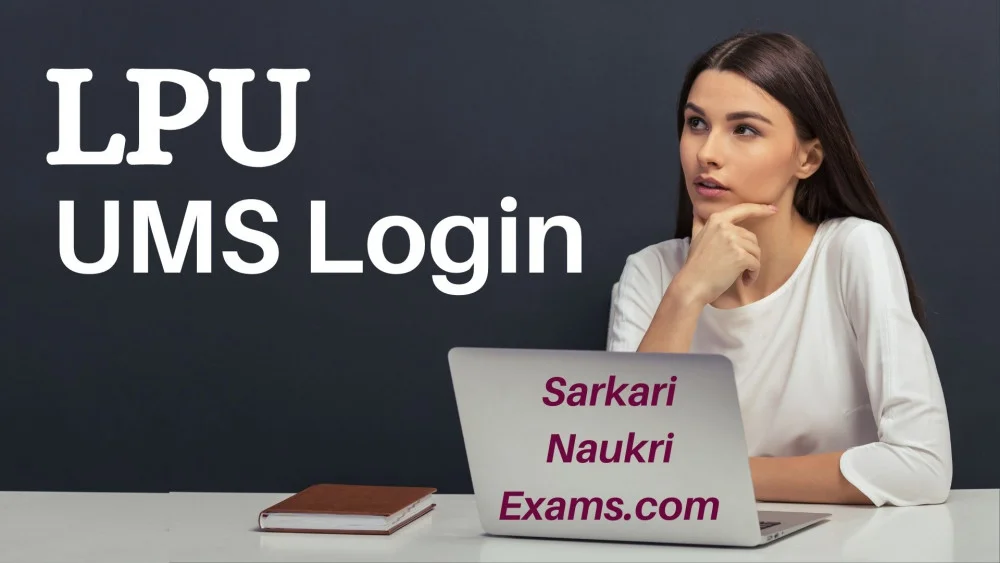
Lovely Professional University's (LPU) UMS Login is a student portal through which students can access the Staff Mall and Student Mall and also reset their UMS Login password. The UMS can be accessed through the UMS login available on the university website, http://www.lpu.in, by logging in using the username and password. The link for the UMS login is given below.
| LOGIN | LINK |
| LPU UMS Login | Click Here |
| For UMS Password | Click Here |
| Student Mall | Click Here |
| Staff Mall | Click Here |
LPU Login: Through OTP
Check the below-given link for the LPU login through an OTP. To log in with the OTP, candidates need to enter their email ID and then click on the search button. After clicking on the search button, the OTP for login is sent to your email ID. The link for the login through OTP is given below.
| LOGIN | LINK |
| Login through OTP | Click Here |
| LPU Login | Click Here |
LPU UMS Login: Portal
LPU Student Portal Login: The Lovely Professional University National Eligibility student login is a portal for the student. Find out everything you need to know about the LPU E Connect search for the LPU Admit Card 2024. Find the LPU Education Awards on this page. Login to www.lpu.in to download the LPU Hall Ticket 2024 by LPUNEST.
| PORTAL | LINK |
| LPU Login | Click Here |
| LPU Student Login | Click Here |
| LPU UMS Login | Click Here |
| Official Website | Click Here |
LPUNEST Login

Every LPU holds the LPUNEST exam twice a year to offer admission to aspiring candidates in various programs. Candidates must note that the LPUNEST 2024 login will be created during the application process. Read the article to know all the details regarding the LPUNEST login for 2024.
| LOGIN | LINK |
| LPUNEST Login | Click Here |
| Forgot Password | Click Here |
| LPU Scholarship (LPUNEST) | Click Here |
How do I reset the LPUNEST login password?
Follow the below steps to reset their LPUNEST 2024 login password.
- Step 1: Go to the LPU Password Reset Link. Click here.
- Step 2: Enter your email address to receive a link to change your password.
- Step 3: Click on the "Recover Password" button.
- STEP 4: A reset link will be sent to their registered email ID, using which the candidates can reset their password.
- Step 5: Create your new password and go to the login button.
- Step 6: Enter your username and password.
- Step 7: Click on the login button.
- Step 8: Now that you have successfully logged in after clicking on the login button.
How to obtain an LPUNEST login for 2024
- The LPUNEST 2024 login will be created by the student during the registration process for the exam.
- Before starting the application process, the students will be required to register on the official website of the LPU.
- The students will be required to register using a valid email ID and a valid phone number.
- After successful registration, a unique login ID and password will be created.
- The password will then be sent to the candidate.
| DETAILS | LINK |
| LPUNEST Login | Click Here |
| Forgot Password | Click Here |
| LPU Scholarship (LPUNEST) | Click Here |
LPUNEST Login: Slot Booking

Slot Booking for LPU NEST 2024: Slot booking for B.Tech has also begun or will soon begin. LPU will also announce the dates for the 2024 LPUNEST sessions. Registered candidates can book LPUNEST slots at lpu. in. Slot reservations can be made using the students' logins. Via LPUNEST 2024 slot booking, registered candidates can select their preferred exam center, date, and time. Students must log in with a registered phone number or email ID and password to book LPUNEST slots in 2024. The admit card is issued to candidates only after the slot booking is completed. A reset link will be sent to their registered email ID, using which the candidates can reset their password.
| SLOT | LINK |
| LPUNEST Slot Booking Link | Click Here |
| Forgot Password | Click Here |
| Official Website | Click Here |
How to book an LPUNEST slot in 2024
Here is a step-by-step guide to completing LPUNEST slot booking 2024 without errors. Please keep in mind that the following prerequisites must be met before proceeding with the steps below:
Option I: Booking the Slot by the Applicants
- Step 1: To book the slot by yourself, visit the login page. The page appears like the one below:
- Step 2: Enter their application number and password to access it.
- Step 3: Then, the applicant can book the test center, schedule, and date and time according to their choice.
- Step 4: An applicant has to book the test at least 3 days before the desired date.
- STEP 5: Please keep in mind that the slot booking tab is only available after you have paid the application fee and completed the application fee.
- Step 6: It has been observed that applicants do not receive their desired slots during the final dates. As a result, applicants are strongly advised to book their exam slot as soon as possible to avoid any inconvenience later on.
Option II: Booking the slot by university
- Step 1: If the student fails to complete the slot booking before the given time, the university books the slot for the applicant.
- Step 2: The university processes the request for an exam slot within 48 hours of receiving the form.
- Step 3: The LPU allots any date for the exam as per the availability of exam slots.
- Step 4: An applicant has to visit the LPU website regularly to fill in the username and password and check the allocated slot for the test.
- Step 5: If the slot selected by the applicant is not available, the university may allocate any other date to the applicant.
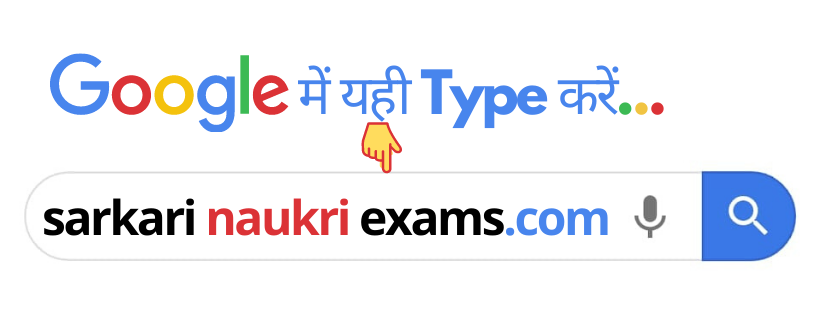
| Important Links | |
|---|---|
| LPU Student Abroad | Click Here |
| LPU Admission | Click Here |
| Official Website | Click Here |
| Download App [ For Latest Updates Download Our Andriod App ] | CLICK HERE |
LPU UMS Login Faqs
⭐What is LPU UMS Login?The Ministry of Communications and IT of the Government of India declared LPU the best ICT-enabled university. The UMS Project is an automated functional e-governance system that helps staff and students improve their performance and thus creates a shared platform for documentation and idea sharing.
⭐How can I reset the LPU Login Password?The LPU Login password recovery step is given in the above section.
⭐How to Book LPUNEST Slot 2024?Step 1: To book the slot by yourself, visit the login page. The page appears like the one below: Step 2: Enter their application number and password to access it. Step 3: Then, the applicant can book the test center, schedule, and date and time according to their choice. Step 4: An applicant has to book the test at least 3 days before the desired date. STEP 5: Please keep in mind that the slot booking tab is only available after you have paid the application fee and completed the application fee. Step 6: It has been observed that applicants do not receive their desired slots during the final dates. As a result, applicants are strongly advised to book their exam slot as soon as possible to avoid any inconvenience later on.
⭐How to Get LPUNEST Login 2024?LPUNEST 2024 लॉगिन परीक्षा के लिए पंजीकरण प्रक्रिया के दौरान छात्र द्वारा बनाया जाएगा। आवेदन प्रक्रिया शुरू करने से पहले, छात्रों को एलपीयू की आधिकारिक वेबसाइट पर पंजीकरण करना होगा। छात्रों को एक वैध ईमेल आईडी और वैध फोन नंबर का उपयोग करके उन्हें पंजीकृत करना आवश्यक होगा। सफल पंजीकरण के बाद, एक अद्वितीय लॉगिन आईडी और पासवर्ड बनाया जाएगा। इसके बाद अभ्यर्थी को पासवर्ड भेजा जाएगा।
Comments-
Sarkari Naukri Exams-
Thanks for visiting us!
If you have any question please add a comment.
We will reply within 24 Hours.
Thanks & Regards!
Sarkari Naukri Exams.
Updated:
Highlights
Advertisements
Comment