IGNOU Login 2024: ID Card, Admission | Login With Enrollment No @ ignou.ac.in

located in Maidan Garhi, India, Indira Gandhi National Open University (IGNOU) is a central university. Students can access IGNOU login, assignment, registration, and enrollment number details in the section below. To apply for admission to IGNOU, candidates can use the IGNOU Student Login 2024 or the IGNOU Login ID Card provided by the university, both of which can be found on ignou.ac.in. The university was established in 1985 with a budget of Rs. 20 million, after the Indira Gandhi National Open University Act, 1985 was passed by the Parliament of India. As a central government-run institution, IGNOU claims to be the largest university in the world, with over 4 million active enrollees. Detailed information on all IGNOU logins, along with enrollment number details, can be found in the section below.
- IGNOU Login
- IGNOU Login With Enrollment Number
- IGNOU Student Login
- How to Recover IGNOU Login Username/ Password?
- IGNOU Student Login Using Your Name
- Important IGNOU Login Instructions with Enrollment No.
- How do I log in to IGNOU 2024?
- IGNOU Student Login 2024- Registration
- IGNOU Login with Enrollment Instructions
- IGNOU Registration Form 2024
- Easy Steps to Register for IGNOU Login 2024
- How do I check my admission status using the IGNOU login?
- Description Required for IGNOU Student Login
- Details to Check through IGNOU Student Login 2024
- IGNOU Helpline Number
IGNOU Login

The IGNOU Login is a portal designed for students, which can be accessed using their enrollment number. By logging in, students can fill out their exam forms, check their registration status, view their programs, access e-resources for self-learning, check their results, access important information, fill out forms for admission and library visits, and manage other activities. The login link can be found below. In April, the university released the re-registration form for online submission, which allows candidates to re-register for the July 2024 session using their IGNOU Login credentials.
IGNOU Login With Enrollment Number
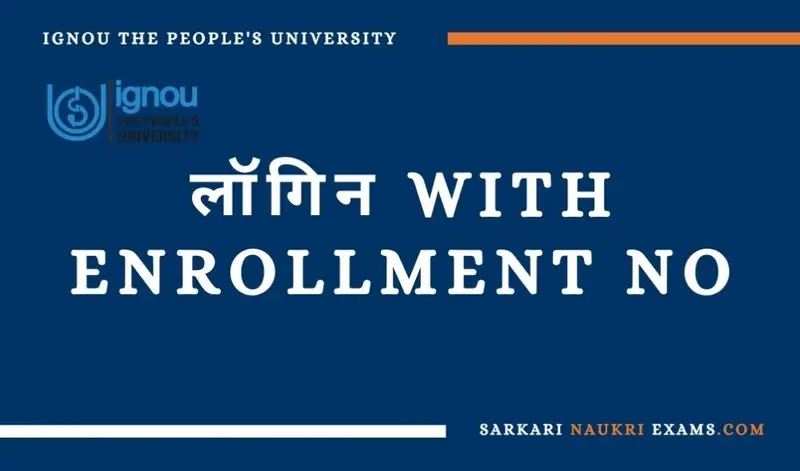
To log in to IGNOU, you can use your enrollment number as your username and password. The IGNOU student admission portal is currently open for the January 2024 session. Your enrollment number will be included on the ID provided to you by IGNOU. To access the student zone section, go to the official website of IGNOU and click on the student zone section. This will take you to a new page designed for students. From here, click on the "Student registration status" link. You will be taken to a page for student management where you can enter your enrollment number, program code, and captcha code. Once you have entered this information, click on the submit button.
IGNOU Student Login
IGNOU Student Registration Status
How to Recover IGNOU Login Username/ Password?
If a student misplaces or forgets their password, they must not worry. Candidates can follow the below steps to reset their IGNOU Login Password.
| Click to Reset your Password | Click Here |
| Click to Reset your Username | Click Here |
To reset your IGNOU Login username or password, follow these steps:
-
Click on the link provided for resetting the IGNOU Login Username/Password - Click Here.
-
You will be directed to the Registered User Login page.
-
Find the LOGIN button located below and click on it.
-
Look for the "Reset your Password/Username" button and click on it.
-
On the next page, enter your Username and the captcha code in the designated fields.
-
Click on the Send button to submit your request.
-
Once you've done that, enter your registered username in the field provided and click on the "Send" button.
-
An OTP will be sent to you via email to reset your password.
IGNOU Student Login Using Your Name
Candidates can use their names to log in. For IGNOU Login with Name, candidates need to enter Username*, Enter your IGNOU CMS username, password, and the password that accompanies your username, then click on the login button.
| IGNOU Login Using Your Name | Click Here |
| Official Website | Click Here |
Important IGNOU Login Instructions with Enrollment No.
To access the IGNOU Login portal, students should keep in mind the following important instructions:
-
Provide an active and valid email address and mobile number during the registration process.
-
The university will communicate all relevant information and notifications to the student's email address.
-
The login credentials will be provided to the candidates only after successful registration for IGNOU Student Login using their enrollment number.
-
The following specific information is required to log in to the IGNOU portal:
- Code of the program
- Name of the program
- Date of Birth
- Nine-digit enrollment number
- Captcha code (if provided)
WHAT IS THE IGNOU LOGIN USER/PASSWORD?
The user/password is created by the student during the registration process or can be retrieved using the "Forgot Password?" option on the login page. To retrieve the username or password, the student needs to follow the steps mentioned below:
- Visit the IGNOU Login Student window.
- Click on "Forgot Password?"
- Enter the username for the password and the control number to retrieve the username.
- Click on the "Send" button.
- An OTP will be sent to the registered email.
- Enter the OTP and choose a new password or username.
- Click on the "Submit OTP" button.
How do I log in to IGNOU 2024?
Please note that the steps provided are for fresh admissions to IGNOU for 2024. If you are already a registered student and want to log in to your IGNOU account, you can follow the below steps:
Step 1: Visit the official website of IGNOU at http://ignou.ac.in.
Step 2: Click on the "Student Zone" option from the menu at the top of the page.
Step 3: Click on the "Student Login" option from the drop-down menu.
Step 4: Enter your enrollment number or username and password.
Step 5: Solve the captcha code (if given) and click on the "Login" button.
Step 6: You will be logged in to your IGNOU account.
Check IGNOU Login for More Information
The candidates will need to access the IGNOU Student Login Portal to check on the login button. Check out the details of the IGNOU Student Login in the section below.
Applications: Students can check out the application form. Aspirants can register for multiple courses.
Transactions: The aspirants will be required to log in to check the transaction details.
Admission Discrepancy: In case of any error in their registration forms, the university will notify students about it in this section.
Note:
- The students can log in and correct the mistakes before the scheduled deadline date.
IGNOU Student Login 2024- Registration

Registration for the IGNOU Student Login, Follow the below steps for the registration process. If you face any problem related to the IGNOU Login Registration process let me know our team will help you.
| LOGIN | LINK |
| IGNOU Login | Click Here |
| IGNOU Student Section | Click Here |
| IGNOU Student Login | Click Here |
| Enrolled Student Login | Click Here |
| Registration Status | Click Here |
| IGNOU Assignments | Click Here |
IGNOU Login with Enrollment Instructions
Step-by-Step Guide for Online Application Form Submission at IGNOU
- Select the desired program from the program tab and read the details including eligibility criteria, fee, and duration.
- Download the Common Prospectus and carefully read the Rules of the University (Section 06) along with sections 1, 7, 8, 9, 12, and 13.
- Click on "NEW REGISTRATION" and enter the required registration details. Remember to choose an appropriate username and password, and click "SUBMIT."
- Use the same username and password for subsequent logins.
- Have necessary documents such as a photograph, signature, age proof, educational qualifications, and category certificate ready. Scanned documents should be from the original, and less than 200 KB in size.
- Pay the fees through Credit Card, Debit Card, or Net Banking.
- Preview the form and save or print it for future reference.
Important Instructions:
- Enter the name and other details the same as in the Educational Documents.
- Log in to the admission portal only through a registered email address.
- Use an active and functional email address.
- Applicants are encouraged to use the latest version of Google Chrome web browser.
- Only one fee exemption claim is allowed for SC/ST students in a particular admission cycle. Multiple claims will result in rejection.
IGNOU Registration Form 2024

For IGNOU Registration To apply for IGNOU admission, the first and foremost step is to register with the IGNOU student login or with the Student login 2024. With the given below link they register easily and get acquainted with their IGNOU student login portal.
| Registered User | Click Here |
| IGNOU New Registration | Click Here |
| IGNOU Re-registration | Click Here |
Easy Steps to Register for IGNOU Login 2024
If you want to apply for admission to IGNOU, you need to register on the IGNOU Login student system. The registration process is straightforward and can be completed by following the steps outlined below:
- Step 1: Visit the official website of IGNOU at http://ignou.ac.in.
- Step 2: On the homepage, select "Online Admission Open for July-September 2024 Session for All Programs."
- Step 3: Read all the instructions carefully and click on the "Submit" button.
- Step 4: After successful registration, your login credentials will be generated.
- Step 5: Fill in the application form with all the necessary details and upload the required documents.
- Step 6: Review the application form and make sure that all the information provided is accurate.
- Step 7: Pay the application fee using any of the available payment methods.
- Step 8: After payment, you will receive a confirmation message and an application number.
- Step 9: Take a printout of the application form for future reference.
By following these steps, you can register for IGNOU Login 2024 and apply for admission to the university. Remember to keep your login credentials and application number safe as they will be required for future logins and to check the status of your application.
How do I check my admission status using the IGNOU login?
Follow the below step-by-step process that will help the candidate while checking their admission status on the application form:
Step 1: Go to the IGNOU login page at onlineadmission.ignou.ac.in/admission/Login.
Step 2: Log in with your enrollment number.
Step 3: Enter the given captcha in the space provided, then click on the "SEARCH" button.
Step 4: A new page containing the program details you entered at the time of registration
Step 5: Click on "Know your status," and your admission status will be reflected on the screen.
IGNOU Login and Registration 2024 - 2026
Step 1: Go to the official website of IGNOU. Click here.
STEP 2: Click the "Register Online" button at the top of the home page.
Step 3: Click on the "Fresh Admission" button for new registration. Click on the "Re-Registration" button if you have already registered.
STEP 4: A page for new registration and a login page for the already registered student will open after clicking on the Admission/Register button.
Step 5: Read all the instructions, fill in the required details, and click on the "Submit" button.
Step 6: After successful registration, candidates need to log in to complete the application form.
Assignments

IGNOU Assignment 2024 is for Indira Gandhi National Open University for candidates who wish to seek open or distance learning for their desired course assignment online. You can also submit the Assignment online with the help of the given below link.
The university offers a wide range of UG, PG, M. Phil, and Ph.D. level programs. Candidates can read more to know how to apply for such courses by registering on IGNOU student login or online with the login of IGNOU 2024.
| ASSIGNMENT | LINK |
| Assignment Link 1 | Click Here |
| Assignment Link 2 | Click Here |
Description Required for IGNOU Student Login
Students will be requiring the following details for their IGNOU Student Login. Check the details from the below section.
- Nine-digit enrolment number
- Date of Birth
- Name of the program
- Code of the program
- Captcha code which will be given on the screen
IGNOU Admission Login
IGNOU Online Admission System consists of an online portal that facilitates the submission of the online admission forms ignouadmission.samarth.edu.in for programs offered by the university. To be successful, the students are required to create their user ID and password along with submitting the program details along with the desired regional center and study center. The course fee can be paid through Card/Net Banking using the online payment gateway.
Details to Check through IGNOU Student Login 2024
The students can access the IGNOU student login portal to check the below-mentioned details.
My Applications: Students will be shown the number of application forms being filled by them. Students can apply for multiple courses given the condition that they fulfill the eligibility requirements.
My Transactions: The candidates will be required to log in to check the transaction status. The students will get to know if the amount has been
Admission Discrepancy: In case of any error/mistake in their registration forms, the university will notify students about all of them in this section. The applicants can log in and correct the mistakes before the scheduled deadline.
IGNOU Helpline Number
.jpg)
- Contact Number- 011-29571302, 011- 29532294
- Fax No: 011- 29532686
- E-Mail: [email protected]
Helpline For Projects
- Contact No. 011- 29532294
- Phone No: 011-29532294
- Intercom No. 1313/1320/1321
- E-mail: [email protected], [email protected]
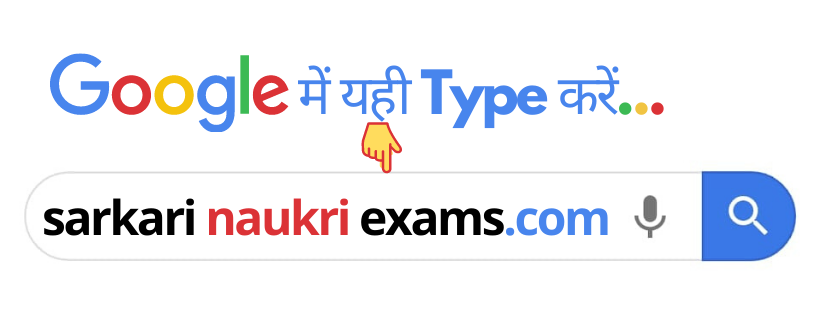
| Important Links | |
|---|---|
| IGNOU Grievance Redress And Management (iGRAM) | Click Here |
| Forgot Password | Click Here |
| Forgot Username | Click Here |
| Study Material Status | Click Here |
| Student Login | Click Here |
| Assignment | Click Here |
| Registration Status | Click Here |
| Admission | Click Here |
| Admission Status | Click Here |
| Master Degree | Click Here |
| Prospectus | Click Here |
| Student Zone | Click Here |
| Result | Click Here |
| Official Website | Click Here |
| Download App [ For Latest Updates Download Our Andriod App ] | CLICK HERE |
Comments-
Sourojit- I need help login into IGNOU Learning Management System Portal.
I've taken my admission into an online program in this Jan 2022 admission window and my admission has been confirmed by IGNOU today. But I can't access the LMS portal for my study with my login credentials which I've used in my registration.
Do you have any inside knowledge which can solve my problem?
I'll appreciate you help, thank you.
Sarkari Naukri Exams- Hi Sourojit,
Please connect with the official IGNOU Academics -
Contact Number- 011-29571302, 011- 29532294
Fax No: 011- 29532686
E-Mail:
Regards,
Sarkari Naukri Exams Team!
Updated:
Highlights
Advertisements
Comment