Retirement Date Calculator – Find Date of Retirement from Date of Birth
Retirement Date Calculator
.png)
Retirement Date Calculator is a tool that helps you to find your date of retirement from your date of birth online, i.e., calculate 60-year retirement and 58-year retirement date. This retirement date calculator is for state and central government and private employees worldwide, i.e., the United States, India, Pakistan, Brazil, Canada, and England. This calculator works on a simple principle: add years to the date of birth to find the retirement date example, (dob + 60 years).
| Profession | Retirement Age |
|---|---|
| Registered Nurse | 62 |
| Teacher | 60-65 |
| Law Enforcement Officer | ~57 |
| Trades Worker | 62-65 |
| Information Technology (IT) Specialist | 60-67 |
| IAS (India) | 60 |
| Pilot | 60 |
| Merchant Navy | 60 |
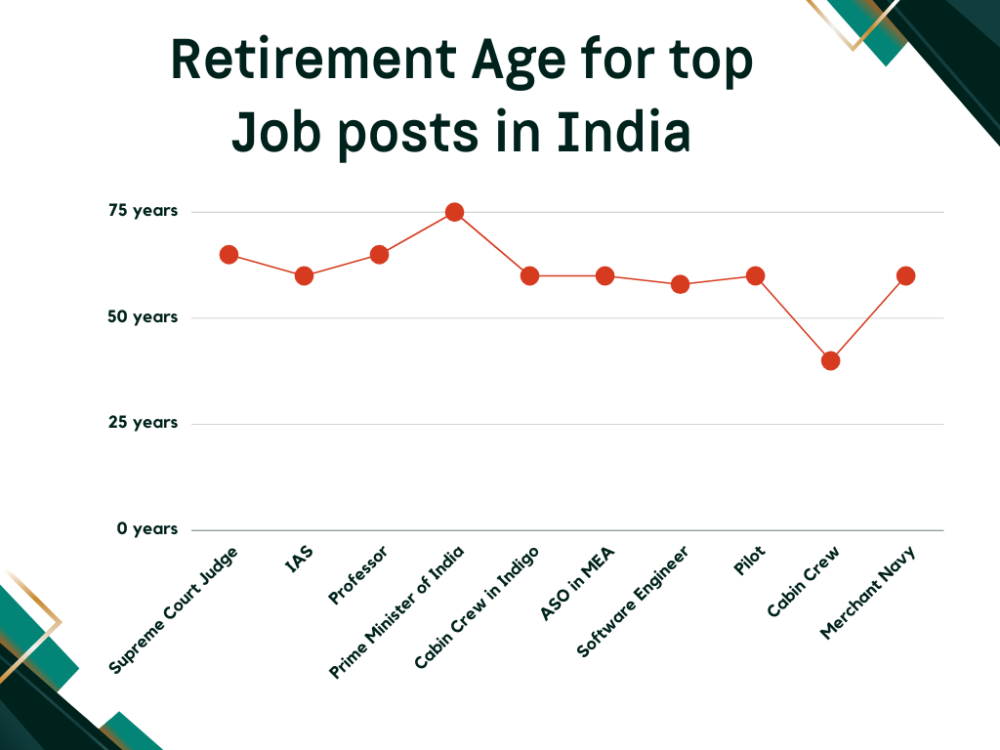
★Please remember that these retirement ages are general guidelines and can vary depending on the specific company, organization, or country.
Date of Retirement Calculator By Date of Birth India
If a person is born in 1980, their retirement age is 64, calculated as 60 plus the number of decades between their birth year and the current year.
| Date of Birth | Retirement Date |
|---|---|
| 01/01/1965 | 01/01/2026 |
| 01/01/1966 | 01/01/2026 |
| 01/01/1967 | 01/01/2027 |
| 01/01/1968 | 01/01/2028 |
| 01/01/1969 | 01/01/2029 |
| 01/01/1970 | 01/01/2030 |
| 01/01/1971 | 01/01/2031 |
| 01/01/1972 | 01/01/2032 |
| 01/01/1973 | 01/01/2033 |
| 01/01/1974 | 01/01/2034 |
| 01/01/1975 | 01/01/2035 |
| 01/01/1976 | 01/01/2036 |
| 01/01/1977 | 01/01/2037 |
| 01/01/1978 | 01/01/2038 |
| 01/01/1979 | 01/01/2039 |
| 01/01/1980 | 01/01/2040 |
| 01/01/1981 | 01/01/2041 |
| 01/01/1982 | 01/01/2042 |
| 01/01/1983 | 01/01/2043 |
| 01/01/1984 | 01/01/2044 |
| 01/01/1985 | 01/01/2045 |
| 01/01/1986 | 01/01/2046 |
| 01/01/1987 | 01/01/2047 |
| 01/01/1988 | 01/01/2048 |
| 01/01/1989 | 01/01/2049 |
| 01/01/1990 | 01/01/2050 |
| 01/01/1991 | 01/01/2051 |
| 01/01/1992 | 01/01/2052 |
| 01/01/1993 | 01/01/2053 |
| 01/01/1994 | 01/01/2054 |
| 01/01/1995 | 01/01/2055 |
| 01/01/1996 | 01/01/2056 |
| 01/01/1997 | 01/01/2057 |
| 01/01/1998 | 01/01/2058 |
| 01/01/1999 | 01/01/2059 |
| 01/01/2000 | 01/01/2060 |
What is Retirement Date Calculator Formula Excel?
In Excel, you can calculate retirement dates using a formula. If you have the date of birth in cell A2, the formula to calculate the retirement age at 60 years would be:
=YEAR(A2) + 60 - YEAR(TODAY())
The formula to calculate the retirement age at 58 years would be:
=YEAR(A2) + 58 - YEAR(TODAY())
Here's a breakdown of the formula:
-
YEAR(A2)extracts the year from the date of birth in cell A2. -
YEAR(TODAY())extracts the current year.
To determine your retirement date, you can add either 60 or 58 to your year of birth. To calculate how many years you have left until retirement, subtract your birth year from the current year. Remember to replace the placeholder with the actual cell reference containing your date of birth.
About Retirement Date Calculator
The Retirement Date Calculator is a helpful tool that can assist you in determining your retirement age and providing a countdown until your retirement date. This calculator takes into account your date of birth and the desired retirement age to provide accurate estimations of the time remaining until your retirement.
How to Use the Retirement Date Calculator?
To use the Retirement Date Calculator:
1. Enter your birth date.
2. Choose your desired retirement age.
3. Pick your retirement age from the dropdown menu.
4. Click "Calculate."
The calculator will determine various retirement-related parameters.
Results of retirement age calculator by date of birth
The retirement age calculator based on your date of birth and desired retirement age provides the following results:
- Years until retirement
- Remaining months until retirement
- Days left until retirement age
- Anticipated retirement date
Retirement date calculator countdown
Our Retirement Date Calculator is a great tool for planning your retirement. Simply input your current date and desired retirement age, and the calculator will provide you with the remaining years, months, days, and total days left until retirement. This information will help you make better financial preparations and lifestyle adjustments.
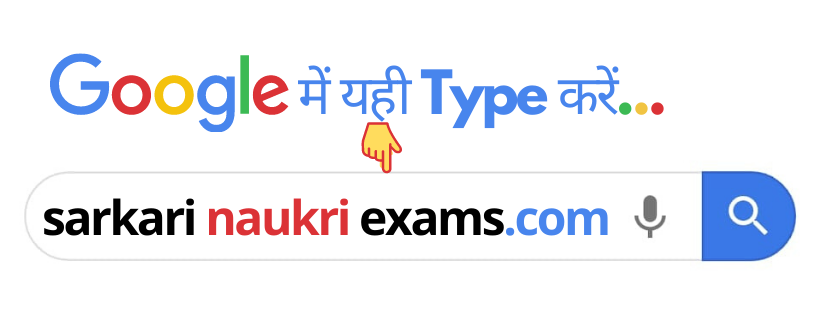
| Important Links | |
|---|---|
| Age Calculator | Click Here |
| Download App [ For Latest Updates Download Our Andriod App ] | CLICK HERE |
Comments-
Sarkari Naukri Exams-
Thanks for visiting us!
If you have any question please add a comment.
We will reply within 24 Hours.
Thanks & Regards!
Sarkari Naukri Exams.
Updated:
Highlights
Advertisements
Comment